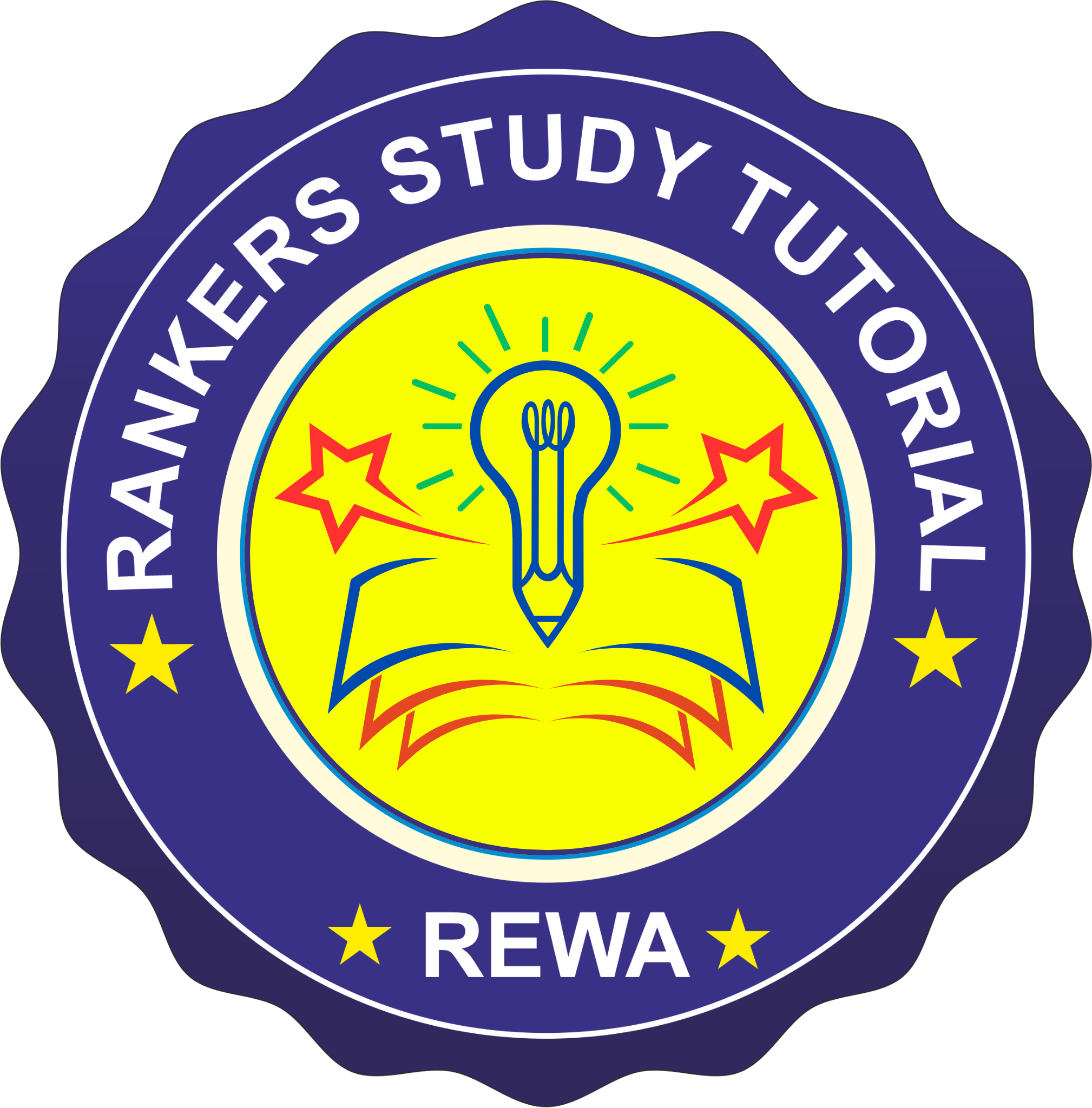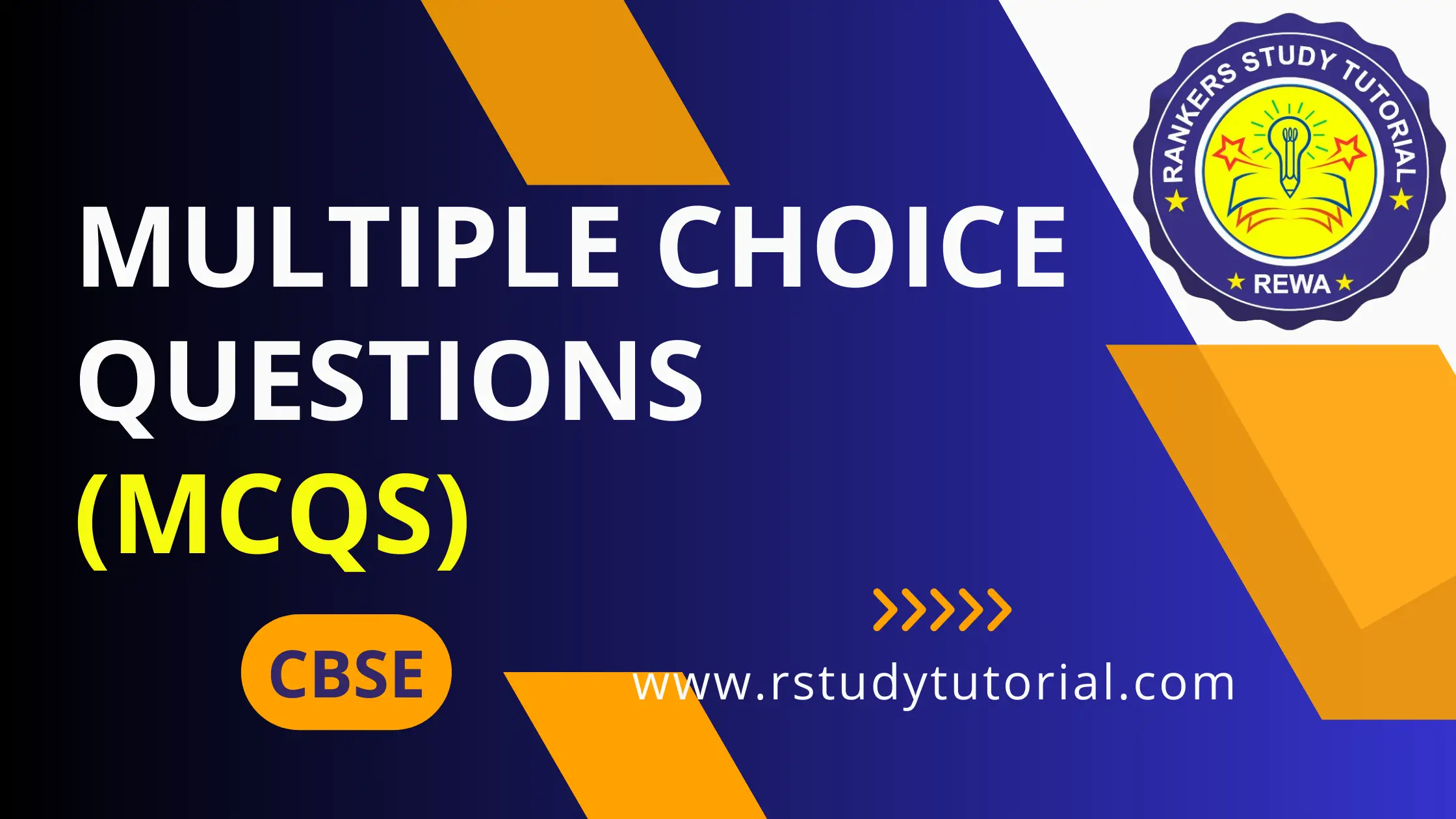Multiple Choice Questions (MCQs)
Read the questions carefully and circle the letter (a), (b), (c) or (d) that best answers the question.
Question.1. An _______ is a software that serves as an interface between the user and the computer.
(a) operating system
(b) application software
(c) anti-virus software
(d) microsoft word
Answer
(a) operating system
Question.2. Which software manages all the devices of a computer and keeps track of the status of the device, whether it is busy or not?
(a) operating system
(b) application software
(c) anti-virus software
(d) microsoft word
Answer
(a) operating system
Question.3. Which software checks whether the device is functioning properly or not?
(a) operating system
(b) application software
(c) anti-virus software
(d) microsoft word
Answer
(a) operating system
Question.4. Which software controls software resources of the computer?
(a) operating system
(b) application software
(c) anti-virus software
(d) microsoft word
Answer
(a) operating system
Question.5. An ________ manages the computer memory and keeps track of which memory space is in use by which program and which space is free.
(a) operating system
(b) application software
(c) anti-virus software
(d) microsoft word
Answer
(a) operating system
Question.6. To restore a file from the Recycle Bin, select the file, and click ________.
(a) Recover this item
(b) Restore this item
(c) Move this item
(d) Undelete this item
Answer
(b) Restore this item
Question.7. An ________ the structure of the files and directories on a computer system.
(a) operating system
(b) application software
(c) anti-virus software
(d) disk defragmentor
Answer
(a) operating system
Question.8. An ________ keeps track of the amount of disk space used by a specific file.
(a) operating system
(b) application software
(c) anti-virus software
(d) disk defragmentor
Answer
(a) operating system
Question.9. Which software allows you to create, copy, move and delete files?
(a) operating system
(b) application software
(c) anti-virus software
(d) disk defragmentor
Answer
(a) operating system
Question.10. Which of the following is not an operating system?
(a) DOS
(b) Windows
(c) Linux
(d) Disk Defragmentor
Answer
(d) Disk Defragmentor
Question.11. Which of the following is a free and open-source operating system?
(a) DOS
(b) Windows
(c) Linux
(d) None of these
Answer
(c) Linux
Question.12. Which of the following is not a mobile operating system?
(a) Android
(b) iOS
(c) Windows Phone
(d) Linux
Answer
(d) Linux
Question.13. Which of the following is not a mobile operating system?
(a) iOS
(b) Windows Phone
(c) Android
(d) None of these
Answer
(d) None of these
Question.14. Which of the following is not an interactive/GUI-based operating system?
(a) Android
(b) DOS
(c) Windows
(d) Linux
Answer
(b) DOS
Question.15. DOS stands for ________
(a) Disk Operating System
(b) Dot Operating System
(c) Disk Open System
(d) Disk Operating Secure
Answer
(a) Disk Operating System
Question.16. Which of the following is Microsoft Product?
(a) DOS
(b) Windows
(c) Android
(d) Linux
Answer
(b) Windows
Question.17. ________________ operating system is an example of an interactive operating system.
(a) Windows
(b) DOS
(c) Linux
(d) None of the above
Answer
(a) Windows
Question.18. GUI stands for __________
(a) Graphical User Interface
(b) Graphical User Interaction
(c) Graphical User Interactive
(d) None of the above
Answer
(a) Graphical User Interface
Question.19. Which operating system allows only one user to do a task on the computer and one thing at a time?
(a) Single-user, multi-task operating system
(b) Single-user , single-task operating system
(c) Multi-user
(d) None of the above
Answer
(b) Single-user, single-task operating system
Question.20. Which Operating System is used to control machineries like robots in complex animations and computer-controlled automated machines
(a) Real Time
(b) Multi-user
(c) Single-user, multi-task operating system
(d) Distributed
Answer
(a) Real Time
Question.21. Examples of real-time operating systems is :
(a) Windows CE
(b) Lynx OS
(c) Both of the above
(d) None of the above
Answer
(c) Both of the above
Question.22. Examples of distributed operating systems is
(a) Windows
(b) Unix
(c) Linux
(d) All of the above
Answer
(d) All of the above
Question.23. ___________ operating system enables multiple users to work on the same computer simultaneously.
(a) Single-user , single-task operating system
(b) Single-user, multi-task operating system
(c) Multi-user
(d) None of the above
Answer
(c) Multi-user
Question.24. Which Operating System enables single user to operate on several programs at the same time.
(a) Single-user, multi-task operating system
(b) Multi-user
(c) Single-user , single-task operating system
(d) Real Time
Answer
(a) Single-user, multi-task operating system
Question.25. Example of a Multi-Tasking Operating System is
(a) Windows
(b) Apple MacOS
(c) Both of the above
(d) None of the above
Answer
(c) Both of the above
Question.26. An operating system in which commands can be entered by clicking/double-clicking/rightclicking a mouse is :
(a) GUI-based
(b) CUI-based
(c) TUI-based
(d) None of the above
Answer
(a) GUI-based
Question.27. Examples of Mobile operating Systems is :
(a) Android
(b) Symbian
(c) iOS
(d) All of the above
Answer
(d) All of the above
Question.28. The first screen that appears on monitor after loading OS is called ________________
(a) Icons
(b) Desktop
(c) Wall paper
(d) None of the above
Answer
(b) Desktop
Question.29. Small pictures on the desktop are called _______
(a) Desktop
(b) Symbols
(c) Icons
(d) Pictures
Answer
(c) Icons
Question.30. Picture used for the desktop background is called __________
(a) Wallpaper
(b) Background image
(c) Wall image
(d) Desktop image
Answer
(a) Wallpaper
Question.31. Start button is present on _________ side of the Taskbar.
(a) right
(b) left
(c) top
(d) bottom
Answer
(b) left
Question.32. Bar present at the bottom of the desktop is called ____________
(a) Status bar
(b) Scroll bar
(c) Taskbar
(d) None of the above
Answer
(c) Taskbar
Question.33. Components of Windows 7 Desktop is/are :
(a) Desktop
(b) Wallpaper
(c) Taskbar
(d) All of the above
Answer
(d) All of the above
Question.34. Which icons allows user to access all drives, files, and folders on the computer.
(a) Recycle Bin
(b) Computer
(c) Application
(d) Start button
Answer
(b) Computer
Question.35. The main components of Taskbar is/are
(a) Start button
(b) Active Applications
(c) Date/Time icon
(d) All of the above
Answer
(d) All of the above
Question.36. Deleted files and folders are stored in ___________
(a) Recycle bin
(b) My Computer
(c) Control Panel
(d) None of the above
Answer
(a) Recycle bin
Question.37. Everything we store in computer is stored in the form of a __________.
(a) Folder
(b) Sub folder
(c) File
(d) None of the above
Answer
(c) File
Question.38. _______ is a way in which you give name to a file, store it and retrieve it.
(a) Operating System
(b) Formatting System
(c) File System
(d) None of the above
Answer
(c) File
Question.39. Files can be separately placed into groups, called _____.
(a) Folders
(b) Directories
(c) Both a and b
(d) None of the above
Answer
(c) Both a and b
Question.40. A _______ may contain one or more files and sub-folders within. This allows easy accessibility of files.
(a) Folder
(b) Directory
(c) Sub-folder
(d) None of the above
Answer
(c) Sub-folder
Question.41. A new folder is created with the default name _____.
(a) New Folder
(b) New Directory
(c) New
(d) None of these
Answer
(a) New Folder
Question.42. A ________ menu is appearing, when you right-click in a blank area of the desktop.
(a) Shortcut Menu
(b) Context Menu
(c) Both (a) and (b)
(d) None of these
Answer
(c) Both (a) and (b)
Question.43. What is the shortcut key to rename a file or folder in windows?
(a) Ctrl + R
(b) F2
(c) Alt + R
(d) Ctrl + F2
Answer
(b) F2
Question.44. Which of the following functions is not performed using a mouse?
(a) Turn on
(b) Hover
(c) Right click
(d) Drag and Drop
Answer
(a) Turn on
Question.45. What is the shortcut key to delete a file or folder in windows?
(a) Del
(b) Ctrl + D
(c) Alt + D
(d) Ctrl + Del
Answer
(a) Del
Question.46. Similar types of files can be placed into a group called ___________
(a) File
(b) Folder
(c) Shortcut
(d) None of these
Answer
(b) Folder
Question.47. To change the name of the folder, right-click and select __________ option from the Shortcut menu.
(a) Change Name
(b) Modify Name
(c) Rename
(d) None of these
Answer
(c) Rename
Question.48. To create a file, in the shortcut menu, click New and select the __________ of the file you want to create.
(a) type
(b) name
(c) new
(d) None of these
Answer
(a) type
Question.49. What is the term used when you press and hold the left mouse key and move the mouse around?
(a) Highlighting
(b) Dragging
(c) Selecting
(d) Moving
Answer
(b) Dragging
Question.50. Which of the following ways you can use to copy / move files and folders?
(a) Shortcut Menu
(b) Drag and Drop
(c) Using Keyboard (Shortcut keys)
(d) All of the above
Answer
(d) All of the above
Question.51. To copy a file/folder, right-click and select __________ option from the Shortcut menu.
(a) Copy
(b) Duplicate
(c) Move
(d) Cut
Answer
(a) Copy
Question.52. To paste a file/folder, right-click and select __________ option from the Shortcut menu.
(a) Stick
(b) Glue
(c) Paste
(d) Cream
Answer
(c) Paste
Question.53. To copy a file/folder using Drag and Drop method, hold down the _____ key while dragging it to the new location.
(a) Alt
(b) Shift
(c) Ctrl
(d) Alt + Ctrl
Answer
(c) Ctrl
Question.54. What is the shortcut keys to copy something?
(a) Ctrl + X
(b) Ctrl + C
(c) Ctrl + Z
(d) Ctrl + V
Answer
(b) Ctrl + C
Question.55. What is the shortcut keys to paste something?
(a) Ctrl + X
(b) Ctrl + C
(c) Ctrl + Z
(d) Ctrl + V
Answer
(d) Ctrl + V
Question.56. When you ______ a file or a folder, a duplicate of the original file or folder is created at the new location, and the original remains as it is.
(a) Copy
(b) Cut
(c) Rename
(d) Delete
Answer
(a) Copy
Question.57. When you ______ a file or a folder, the original file or folder is moved to the new location?
(a) move
(b) cut
(c) copy
(d) Either (a) or (b)
Answer
(d) Either (a) or (b)
Question.58. You can permanently delete the contents of the Recycle Bin. Right-click the Recycle Bin icon and then click ______.
(a) Empty
(b) Delete
(c) Empty Recycle Bin
(d) Delete Recycle Bin
Answer
(c) Empty Recycle Bin
Question.59. To recover a file from the Recycle Bin, right-click the file, and then click ________.
(a) Recover
(b) Restore
(c) Move
(d) Undelete
Answer
(b) Restore
Question.60. An ________ manages the computer memory and keeps track of which memory space is in use by which program and which space is free.
(a) operating system
(b) application software
(c) anti-virus software
(d) disk defragmentor
Answer
(a) operating system