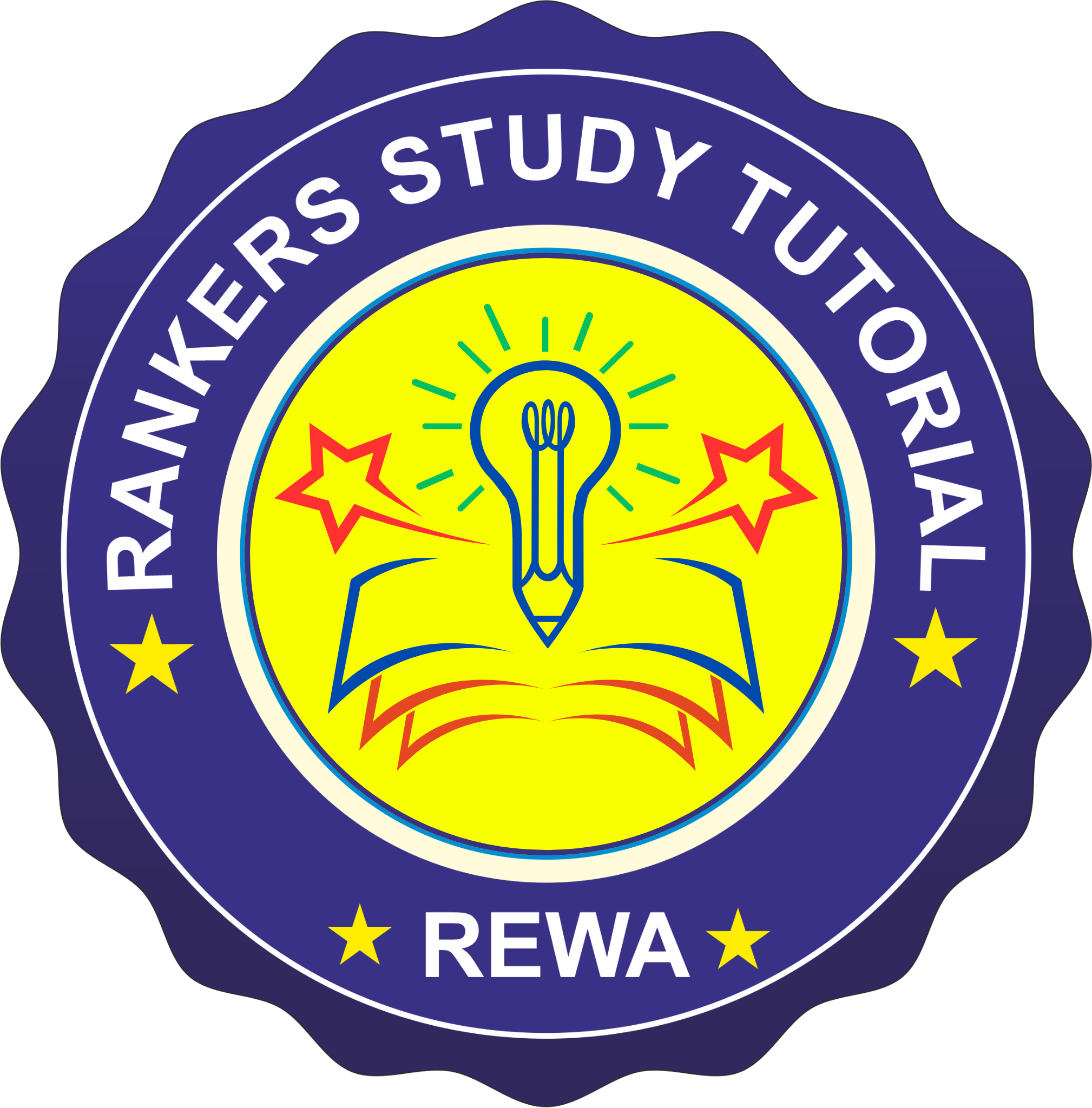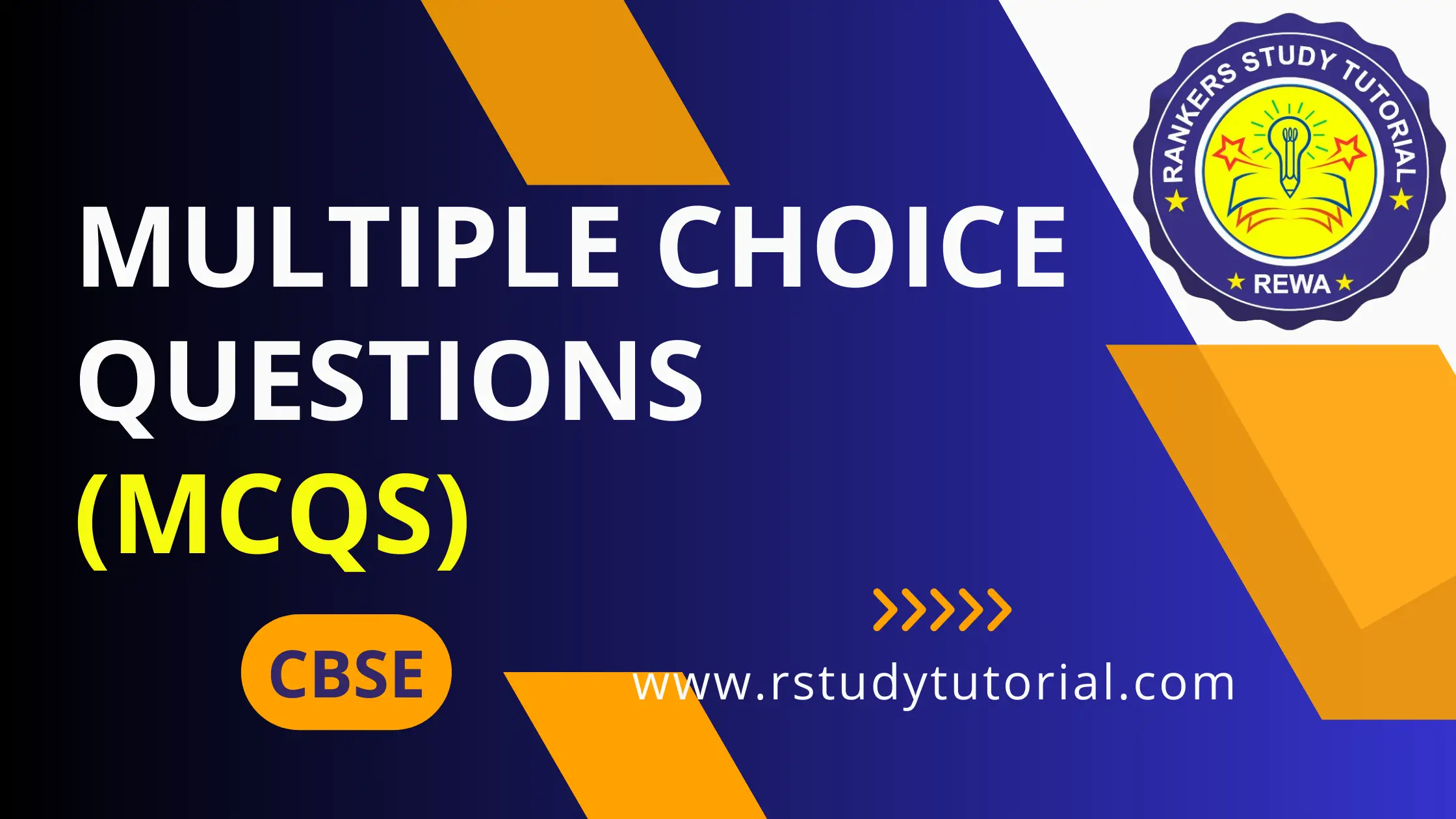Multiple Choice Questions (MCQs)
Read the questions carefully and circle the letter (a), (b), (c) or (d) that best answers the question.
Question.1. What is the shortcut key to align selected text to the right in Microsoft Word?
(a) Ctrl + L
(b) Ctrl + E
(c) Ctrl + R
(d) Ctrl + J
Answer
(c) Ctrl + R
Question.2. Which of the following is NOT a type of font style in digital documents?
(a) Bold
(b) Italic
(c) Regular
(d) Outline
Answer
(d) Outline
Question.3. What is the shortcut key to increase the indent of selected text in OpenOffice Writer?
(a) Ctrl + [
(b) Ctrl + ]
(c) Ctrl + {
(d) Ctrl + }
Answer
(b) Ctrl + ]
Question.4. Which of the following is a type of tab stop in digital documents?
(a) Left-aligned
(b) Center-aligned
(c) Right-aligned
(d) All of the above
Answer
(d) All of the above
Question.5. What is the shortcut key to copy selected text in a digital document?
(a) Ctrl + X
(b) Ctrl + C
(c) Ctrl + V
(d) Ctrl + Z
Answer
(b) Ctrl + C
Question.6. What is Mail Merge in Digital Documents?
(a) A way to send an email with an attachment
(b) A process to combine a document with a database to create personalized copies
(c) A feature to create a table of contents
(d) A tool to add hyperlinks to a document
Answer
(b) A process to combine a document with a database to create personalized copies
Question.7. Which of the following is NOT a step in Mail Merge?
(a) Create a database
(b) Create a form letter
(c) Create a table of contents
(d) Connect to the database
Answer
(c) Create a table of contents
Question.8. Which of the following is a type of database used in Mail Merge?
(a) Microsoft Excel
(b) Microsoft PowerPoint
(c) Microsoft Word
(d) Microsoft Access
Answer
(a) Microsoft Excel
Question.9. What is the purpose of a form letter in Mail Merge?
(a) To connect to the database
(b) To create a table of contents
(c) To create a personalized letter
(d) To create a hyperlink
Answer
(c) To create a personalized letter
Question.10. Which of the following is NOT a type of Mail Merge document?
(a) Envelopes
(b) Labels
(c) Emails
(d) Tables
Answer
(d) Tables
Question.11. Which of the following is a Mail Merge field?
(a) <<Address>>
(b) Address
(c) {Address}
(d) [Address]
Answer
(a) <<Address>>
Question.12. What is the purpose of a data source in Mail Merge?
(a) To create a form letter
(b) To connect to the database
(c) To create a table of contents
(d) To add a hyperlink
Answer
(b) To connect to the database
Question.13. What is the shortcut key to preview the Mail Merge document in Microsoft Word?
(a) Alt + P
(b) Alt + F
(c) Alt + V
(d) Alt + M
Answer
(a) Alt + P
Question.14. Which of the following is NOT a step to complete a Mail Merge in Microsoft Word?
(a) Edit the merged document
(b) Preview the merged document
(c) Save the merged document
(d) Print the merged document
Answer
(c) Save the merged document
Question.15. Which of the following is a Mail Merge option in Microsoft Word?
(a) Merge and Split
(b) Merge and Protect
(c) Merge and Format
(d) Merge and Center
Answer
(d) Merge and Center
Question.16. Which of the following types of data can be used in a Mail Merge?
(a) Text only
(b) Numbers only
(c) Text and numbers
(d) Images only
Answer
(c) Text and numbers
Question.17. Which of the following is NOT a type of Mail Merge in Microsoft Word?
(a) Directory
(b) Email
(c) Form
(d) Presentation
Answer
(d) Presentation
Question.18. Which of the following is an example of a salutation field in Mail Merge?
(a) <<First Name>>
(b) <<Last Name>>
(c) <<Title>>
(d) <<Email Address>>
Answer
(c) <<Title>>
Question.19. What is the purpose of a Mail Merge wizard in Microsoft Word?
(a) To format the merged document
(b) To create the data source
(c) To guide you through the steps of Mail Merge
(d) To preview the merged document
Answer
(c) To guide you through the steps of Mail Merge
Question.20. Which of the following is a benefit of using Mail Merge in Digital Documents?
(a) Saves time and effort
(b) Increases document size
(c) Requires advanced technical knowledge
(d) Decreases document quality
Answer
(a) Saves time and effort
Question.21. Which of the following is a Mail Merge option in Microsoft Word that allows you to send emails directly from Word?
(a) Merge and Split
(b) Merge and Protect
(c) Merge and Format
(d) Merge and Email
Answer
(d) Merge and Email
Question.22. Which of the following is a way to customize a Mail Merge document?
(a) Change the font size of the data source
(b) Change the color of the merge field
(c) Change the page orientation of the merged document
(d) Change the filename of the data source
Answer
(b) Change the color of the merge field
Question.23. Which of the following is a Mail Merge option in Microsoft Word that allows you to choose which records to merge?
(a) Filter
(b) Find
(c) Replace
(d) Sort
Answer
(a) Filter
Question.24. Which of the following is a way to edit a Mail Merge document after it has been merged?
(a) Edit the original data source
(b) Edit the merged document directly
(c) Edit the Mail Merge fields
(d) Edit the font of the merged document
Answer
(b) Edit the merged document directly
Question.25. Which of the following is a way to insert a Mail Merge field in Microsoft Word?
(a) Insert > Field
(b) Insert > Picture
(c) Insert > Hyperlink
(d) Insert > Table
Answer
(a) Insert > Field
Question.26. What is a Table of Contents?
(a) A summary of a book
(b) An index of a book
(c) A list of the chapters or sections of a book or document
(d) A glossary of terms
Answer
(c) A list of the chapters or sections of a book or document
Question.27. Which of the following is an advantage of using a Table of Contents in a document?
(a) It makes the document more visually appealing
(b) It provides an easy way to navigate the document
(c) It helps to shorten the length of the document
(d) It provides a summary of the document
Answer
(b) It provides an easy way to navigate the document
Question.28. In which tab of the ribbon in OpenOffice Writer can you find the option to insert a Table of Contents?
(a) Home
(b) Insert
(c) Page Layout
(d) References
Answer
(d) References
Question.29. How is a Table of Contents created in OpenOffice Writer?
(a) Manually typing the headings and page numbers
(b) Automatically generating it using the headings in the document
(c) Copy-pasting the headings and page numbers from another document
(d) None of the above
Answer
(b) Automatically generating it using the headings in the document
Question.30. What is the purpose of updating a Table of Contents in a document?
(a) To correct any errors in the page numbers
(b) To add or remove headings from the document
(c) To change the formatting of the Table of Contents
(d) All of the above
Answer
(d) All of the above
Question.31. What happens when you select a Table of Contents in OpenOffice Writer and press F9?
(a) The Table of Contents is deleted
(b) The Table of Contents is updated
(c) The Table of Contents is highlighted
(d) None of the above
Answer
(b) The Table of Contents is updated
Question.32. Which of the following formats can a Table of Contents be saved in?
(a) PDF
(b) DOCX
(c) ODT
(d) All of the above
Answer
(d) All of the above
Question.33. What is the purpose of the Level setting in a Table of Contents?
(a) To change the font size of the headings
(b) To specify the heading levels that should be included in the Table of Contents
(c) To change the color of the headings
(d) None of the above
Answer
(b) To specify the heading levels that should be included in the Table of Contents
Question.34. How can you customize the formatting of a Table of Contents in OpenOffice Writer?
(a) By using the Table of Contents dialog box
(b) By using the Page Layout tab of the ribbon
(c) By manually formatting each entry in the Table of Contents
(d) None of the above
Answer
(a) By using the Table of Contents dialog box
Question.35. What is the purpose of the “Protect Against Manual Changes” option in the Table of Contents dialog box?
(a) To prevent the Table of Contents from being edited manually
(b) To prevent the headings in the document from being edited
(c) To prevent the page numbers from being edited
(d) None of the above
Answer
(a) To prevent the Table of Contents from being edited manually
Question.36. How can you remove a Table of Contents from a document in OpenOffice Writer?
(a) By selecting the Table of Contents and pressing the Delete key
(b) By selecting the Table of Contents and choosing the Delete option from the context menu
(c) By deselecting the Table of Contents option in the Table of Contents dialog box
(d) None of the above
Answer
(a) By selecting the Table of Contents and pressing the Delete key
Question.37. Which option in the table of contents menu in OpenOffice Writer allows you to customize the
appearance of the table of contents?
(a) Structure
(b) Entries
(c) Styles
(d) Preview
Answer
(c) Styles
Question.38. In Microsoft Word, what is the keyboard shortcut to update the table of contents?
(a) Ctrl + U
(b) Ctrl + Shift + U
(c) Ctrl + Shift + F9
(d) Ctrl + Alt + F9
Answer
(d) Ctrl + Alt + F9
Question.39. In OpenOffice Writer, what is the purpose of the “Outline Level” option under the Entries tab in the table of contents menu?
(a) To specify which headings should be included in the table of contents
(b) To define the formatting of the entries in the table of contents
(c) To group similar entries together in the table of contents
(d) To set the indentation level of each entry in the table of contents
Answer
(a) To specify which headings should be included in the table of contents
Question.40. Which of the following is a benefit of using a table of contents in a digital document?
(a) It makes the document look more visually appealing
(b) It helps the reader navigate the document more easily
(c) It saves paper when printing the document
(d) It increases the word count of the document
Answer
(b) It helps the reader navigate the document more easily
Question.41. What is the purpose of the “From template” option in the table of contents menu in OpenOffice Writer?
(a) To apply a pre-existing style to the table of contents
(b) To create a new style for the table of contents
(c) To import a table of contents from another document
(d) To customize the structure of the table of contents
Answer
(a) To apply a pre-existing style to the table of contents
Question.42. Which of the following is not a recommended practice when creating a table of contents in a digital document?
(a) Using automatic numbering for headings
(b) Including every heading in the document in the table of contents
(c) Updating the table of contents before printing or sharing the document
(d) Using a consistent style for all headings in the document
Answer
(b) Including every heading in the document in the table of contents
Question.43. In Microsoft Word, which option in the table of contents menu allows you to change the font and size of the table of contents entries?
(a) Show Levels
(b) Formats
(c) Styles
(d) Options
Answer
(b) Formats
Question.44. In OpenOffice Writer, which option in the table of contents menu allows you to add or remove hyperlinks from the table of contents entries?
(a) Entries
(b) Structure
(c) Styles
(d) Preview
Answer
(a) Entries
Question.45. What is the purpose of the “Update page numbers only” option in the table of contents menu in Microsoft Word?
(a) To update the page numbers in the table of contents without changing the formatting
(b) To update the formatting of the table of contents without changing the page numbers
(c) To add or remove entries from the table of contents without affecting the page numbers
(d) To create a new table of contents with updated page numbers and formatting
Answer
(a) To update the page numbers in the table of contents without changing the formatting
Question.46. Which of the following is true about a Table of Contents in a digital document?
(a) It is used to list all the tables in the document.
(b) It is used to list all the figures in the document.
(c) It is used to list all the headings and subheadings in the document.
(d) It is used to list all the footnotes in the document.
Answer
(c) It is used to list all the headings and subheadings in the document.
Question.47. What is the purpose of a Table of Contents in a digital document?
(a) To provide a list of all the tables in the document.
(b) To provide a list of all the figures in the document.
(c) To provide a list of all the headings and subheadings in the document.
(d) To provide a list of all the footnotes in the document.
Answer
(c) To provide a list of all the headings and subheadings in the document.
Question.48. Which of the following is a benefit of using a Table of Contents in a digital document?
(a) It makes the document more visually appealing.
(b) It allows the reader to quickly locate specific sections of the document.
(c) It increases the length of the document.
(d) It improves the grammar and spelling in the document.
Answer
(b) It allows the reader to quickly locate specific sections of the document.
Question.49. How is a Table of Contents created in a digital document?
(a) It is automatically generated based on the headings and subheadings in the document.
(b) It is manually created by the author of the document.
(c) It is automatically generated based on the figures in the document.
(d) It is automatically generated based on the footnotes in the document.
Answer
(a) It is automatically generated based on the headings and subheadings in the document.
Question.50. Which of the following is a common feature of a Table of Contents in a digital document?
(a) Each section is numbered and corresponds to a page number.
(b) Each section is highlighted with a different color.
(c) Each section contains a footnote.
(d) Each section is accompanied by a photograph.
Answer
(a) Each section is numbered and corresponds to a page number.
Question.51. What is the purpose of adding hyperlinks to a Table of Contents in a digital document?
(a) To make the document more visually appealing.
(b) To allow the reader to navigate directly to a specific section of the document.
(c) To increase the length of the document.
(d) To improve the grammar and spelling in the document.
Answer
(b) To allow the reader to navigate directly to a specific section of the document.
Question.52. Which of the following is a disadvantage of using a Table of Contents in a digital document?
(a) It can make the document more difficult to navigate.
(b) It can make the document more visually unappealing.
(c) It can decrease the length of the document.
(d) It can decrease the readability of the document.
Answer
(a) It can make the document more difficult to navigate.
Question.53. What is the difference between a Table of Contents and an Index in a digital document?
(a) A Table of Contents is used to list all the tables in the document, while an Index is used to list all the headings and subheadings in the document.
(b) A Table of Contents is used to list all the figures in the document, while an Index is used to list all the footnotes in the document.
(c) A Table of Contents is used to list all the headings and subheadings in the document, while an Index is used to list all the tables and figures in the document.
(d) A Table of Contents and an Index are the same thing.
Answer
(c) A Table of Contents is used to list all the headings and subheadings in the document, while an Index is used to list all the tables and figures in the document.
Question.54. What is a template in digital document?
(a) A pre-designed document with placeholders for text, graphics, and other elements
(b) A type of font used in digital documents
(c) A tool to organize a digital document
(d) A way to convert digital documents into other file formats
Answer
(a) A pre-designed document with placeholders for text, graphics, and other elements
Question.55. Which of the following is NOT an advantage of using templates in digital documents?
(a) Saves time and effort in document creation
(b) Ensures consistency and branding across documents
(c) Helps to organize and structure information effectively
(d) Limits creativity and flexibility in document design
Answer
(d) Limits creativity and flexibility in document design
Question.56. Which of the following software programs offers a variety of templates for digital documents?
(a) Adobe Photoshop
(b) Microsoft Excel
(c) Google Docs
(d) All of the above
Answer
(c) Google Docs
Question.57. Which of the following is NOT a type of template available for digital documents?
(a) Business card template
(b) Resume template
(c) Newsletter template
(d) Spreadsheet template
Answer
(d) Spreadsheet template
Question.58. Which of the following is NOT a step in using a template for a digital document?
(a) Customizing the template with personal information and details
(b) Saving the customized template as a new document
(c) Printing the template for distribution
(d) Uploading the customized template to a cloud storage service
Answer
(c) Printing the template for distribution
Question.59. Which of the following is an example of a digital document template?
(a) A blank sheet of paper
(b) A resume with pre-defined sections for work experience and education
(c) A list of bullet points
(d) A spreadsheet with formulas for calculations
Answer
(b) A resume with pre-defined sections for work experience and education
Question.60. Templates in digital documents are typically created by:
(a) Professional designers
(b) Software developers
(c) End-users
(d) None of the above
Answer
(a) Professional designers
Question.61. Which of the following is an advantage of creating custom templates for digital documents?
(a) Ensures consistency and branding across documents
(b) Saves time and effort in document creation
(c) Increases creativity and flexibility in document design
(d) All of the above
Answer
(d) All of the above
Question.62. Which of the following is a benefit of using templates in digital documents for businesses?
(a) Reduces the need for professional graphic designers
(b) Helps to maintain a consistent brand image
(c) Increases creativity and flexibility in document design
(d) None of the above
Answer
(b) Helps to maintain a consistent brand image
Question.63. Which of the following is NOT a type of template available in Microsoft Word?
(a) Newsletter template
(b) Invoice template
(c) Resume template
(d) Database template
Answer
(d) Database template
Question.64. Which of the following is NOT an advantage of using templates for digital documents in education?
(a) Saves time and effort in creating lesson plans and assignments
(b) Helps to maintain consistency in grading criteria and rubrics
(c) Facilitates collaboration and sharing of materials among educators
(d) Limits creativity and flexibility in lesson planning and design
Answer
(d) Limits creativity and flexibility in lesson planning and design
Question.65. Which of the following is NOT a type of template available in Google Docs?
(a) Business card template
(b) Invoice template
(c) Presentation template
(d) Timeline template
Answer
(a) Business card template
Question.66. What is a template in digital documents?
(a) A pre-designed document format that can be used as a starting point
(b) A software program used for creating digital documents
(c) A type of font used in digital documents
(d) A tool for creating tables in digital documents
Answer
(a) A pre-designed document format that can be used as a starting point
Question.67. Which of the following file formats can be used to save a template in OpenOffice Writer?
(a) .odt
(b) .doc
(c) .pdf
(d) .txt
Answer
(a) .odt
Question.68. Which of the following is an advantage of using templates in digital documents?
(a) Saves time and effort in creating documents from scratch
(b) Increases the file size of the document
(c) Makes the document harder to read
(d) Requires more technical knowledge to use
Answer
(a) Saves time and effort in creating documents from scratch
Question.69. Can templates be edited and customized according to user requirements?
(a) Yes, templates can be edited and customized
(b) No, templates are fixed and cannot be changed
(c) It depends on the file format of the template
(d) It depends on the software used to create the template
Answer
(a) Yes, templates can be edited and customized
Question.70. Which of the following is a common use of templates in digital documents?
(a) Creating resumes and cover letters
(b) Writing blogs and articles
(c) Creating presentations
(d) Editing and manipulating images
Answer
(a) Creating resumes and cover letters
Question.71. Which of the following is not a type of template in digital documents?
(a) Style template
(b) Format template
(c) Layout template
(d) Sound template
Answer
(d) Sound template
Question.72. Can templates be shared and used by multiple users?
(a) Yes, templates can be shared and used by multiple users
(b) No, templates are restricted to a single user
(c) It depends on the software used to create the template
(d) It depends on the file format of the template
Answer
(a) Yes, templates can be shared and used by multiple users
Question.73. Which of the following is a disadvantage of using templates in digital documents?
(a) Limitations in customization options
(b) Increased file size of the document
(c) Requires more technical knowledge to use
(d) Decreases the overall quality of the document
Answer
(a) Limitations in customization options
Question.74. Which of the following software programs does not support the use of templates in digital documents?
(a) OpenOffice Writer
(b) Microsoft Word
(c) Google Docs
(d) Adobe Photoshop
Answer
(d) Adobe Photoshop
Question.75. Which of the following is not a benefit of using templates in digital documents?
(a) Consistency in document formatting
(b) Saves time and effort in creating documents
(c) Increases the overall file size of the document
(d) Enhances the professional look of the document
Answer
(c) Increases the overall file size of the document
Question.76. Which menu option is used to insert an image in a digital document?
(a) Insert
(b) Format
(c) File
(d) Tools
Answer
(a) Insert
Question.77. Which of the following image formats is NOT supported in digital documents?
(a) JPG
(b) PNG
(c) PDF
(d) BMP
Answer
(c) PDF
Question.78. Which of the following is NOT a way to insert an image in a digital document?
(a) Drag and drop
(b) Copy and paste
(c) Insert from file
(d) Type the image URL
Answer
(d) Type the image URL
Question.79. Which of the following is a way to adjust the size of an image in a digital document?
(a) Dragging the corners of the image
(b) Changing the image format
(c) Inserting a new image
(d) Deleting the image and re-inserting it
Answer
(a) Dragging the corners of the image
Question.80. What is the purpose of the “Wrap” option when inserting an image in a digital document?
(a) To adjust the size of the image
(b) To add a border around the image
(c) To align the image with the text
(d) To apply a filter to the image
Answer
(c) To align the image with the text
Question.81. Which of the following is an advantage of inserting images in a digital document?
(a) Images take up less storage space than text
(b) Images can convey information more effectively than text alone
(c) Images cannot be copied or manipulated
(d) Images do not require any special formatting or editing
Answer
(b) Images can convey information more effectively than text alone
Question.82. What is the purpose of the “Alt Text” option when inserting an image in a digital document?
(a) To provide a description of the image for visually impaired readers
(b) To adjust the size of the image
(c) To align the image with the text
(d) To apply a filter to the image
Answer
(a) To provide a description of the image for visually impaired readers
Question.83. Which of the following is NOT a way to adjust the position of an image in a digital document?
(a) Drag and drop
(b) Cut and paste
(c) Use the arrow keys on the keyboard
(d) Use the mouse scroll wheel
Answer
(b) Cut and paste
Question.84. Which of the following is a way to crop an image in a digital document?
(a) Use the “Crop” tool in the image editor
(b) Delete the part of the image that is not needed
(c) Adjust the image size
(d) None of the above
Answer
(a) Use the “Crop” tool in the image editor
Question.85. Which of the following is NOT a reason to use images in a digital document?
(a) To break up large blocks of text
(b) To illustrate a point or idea
(c) To make the document more visually appealing
(d) To save storage space
Answer
(d) To save storage space
Question.86. Which of the following file formats is commonly used for inserting images in digital documents?
(a) .docx
(b) .pdf
(c) .jpg
(d) .txt
Answer
(c) .jpg
Question.87. Which toolbar is used for inserting images in Microsoft Word?
(a) Drawing
(b) Formatting
(c) Insert
(d) View
Answer
(c) Insert
Question.88. Which of the following options is used to resize an image in Microsoft Word?
(a) Resize handle
(b) Right-click and select “Resize”
(c) Image toolbar
(d) All of the above
Answer
(d) All of the above
Question.89. Which of the following options is used to adjust the brightness and contrast of an image in Microsoft Word?
(a) Format Picture
(b) Crop Picture
(c) Recolor Picture
(d) Compress Pictures
Answer
(c) Recolor Picture
Question.90. Which of the following options is used to wrap text around an image in Microsoft Word?
(a) Text Wrapping
(b) Format Picture
(c) Wrap Text
(d) None of the above
Answer
(a) Text Wrapping
Question.91. Which of the following options is used to add alternative text to an image in Microsoft Word?
(a) Alt Text
(b) Image Description
(c) Caption
(d) Title
Answer
(a) Alt Text
Question.92. Which of the following options is used to rotate an image in Microsoft Word?
(a) Crop Picture
(b) Format Picture
(c) Rotate
(d) Both A and C
Answer
(d) Both A and C
Question.93. Which of the following options is used to add a border to an image in Microsoft Word?
(a) Picture Border
(b) Text Box Border
(c) Page Border
(d) All of the above
Answer
(a) Picture Border
Question.94. Which of the following options is used to remove the background of an image in Microsoft Word?
(a) Crop Picture
(b) Format Picture
(c) Remove Background
(d) All of the above
Answer
(c) Remove Background
Question.95. Which of the following options is used to insert an image in Google Docs?
(a) Insert Image
(b) Add Image
(c) Insert Picture
(d) Add Picture
Answer
(a) Insert Image
Question.96. ___________ is a set of formats that you can apply to selected pages, text, frames, and other elements in your document.
(a) Style
(b) Format
(c) Design
(d) None of the above
Answer
(a) Style
Question.97. You can apply a whole group of formats at the same time using ___________.
(a) Style
(b) Format
(c) Design
(d) None of the above
Answer
(a) Style
Question.98. Give the example of style in OpenOffice.org __________.
(a) Page Style
(b) Paragraph Style
(c) Character Style
(d) All of the above
Answer
(d) All of the above
Question.99. How you can apply style in the digital documentation _________.
(a) Using the styles and formatting windows
(b) Using fill format mode
(c) Both (a) and (b)
(d) None of the above
Answer
(c) Both (a) and (b)
Question.100. ___________affect the font and size of chosen text within a paragraph, as well as bold and italic forms.
(a) Page styles
(b) Paragraph styles
(c) Character styles
(d) Graphic styles
Answer
(c) Character styles
Question.101. Which style includes headers and footers, as well as borders and margins?
(a) Character Style
(b) Page Style
(c) Frame style
(d) Presentation Style
Answer
(b) Page Style
Question.102. Which style affects the font size, boldness, and italics format of the selected text?
(a) Cell Styles
(b) Numbering Styles
(c) Character Styles
(d) Frame Styles
Answer
(c) Character Styles
Question.103. How you can create a new style in digital documentation _____________.
(a) Creating a new style from a selection
(b) Dragging and dropping to create a style
(c) Both (a) and (b)
(d) None of the above
Answer
(c) Both (a) and (b)
Question.104. How you can modify style in digital documentation ___________.
(a) Updating a style from a selection
(b) Load or copy styles from another document or template
(c) Both (a) and (b)
(d) None of the above
Answer
(c) Both (a) and (b)
Question.105. Styles and Formatting Window is available in ______ menu.
(a) Format
(b) Insert
(c) Tools
(d) View
Answer
(a) Format
Question.106. Images can be added to a document in several ways by inserting _____________.
(a) From Graphics Program
(b) From Scanner
(c) Form Open Office Gallery
(d) All of the above
Answer
(d) All of the above
Question.107. Krishna wants to create a flowchart in Word for his applications. Which option should he choose in order to do this work quickly?
(a) Drawing/Shapes
(b) Symbols
(c) Pictures
(d) All of these
Answer
(c) Pictures
Question.108. Using the ____________ option in a word processor, the user can insert lines, simple geometric forms, arrows, stars, banners, and callouts into the manuscript.
(a) Pictures
(b) Chart
(c) Symbol
(d) Shapes
Answer
(d) Shapes
Question.109. By selecting the ______ option, you can copy Styles from a template or another document.
(a) New Style from selection.
(b) Update Style.
(c) Load Style.
(d) None of the Above
Answer
(c) Load Style
Question.110. How many resize handles will be there around the image?
(a) Six
(b) Eight
(c) Ten
(d) Five
Answer
(b) Eight
Question.111. Fatima has added a photograph to a document. She wishes to cut a portion of the image. Which method should she use to complete the task?
(a) Cut
(b) Copy
(c) Crop
(d) Layout
Answer
(c) Crop
Question.112. To insert hyperlink in digital document you have to use the following shortcut key:
(a) Ctrl+K
(b) Ctrl+H
(c) Ctrl+L
(d) Ctrl+P
Answer
(a) Ctrl+K
Question.113. Area where cut and copied image stored is _________________
(a) Clipboard
(b) RAM
(c) ROM
(d) Imageboard
Answer
(a) Clipboard
Question.114. Which of the following is not a Graphic filter component in digital documents?
(a) Invert
(b) Smooth
(c) Sharpen
(d) Wrapping
Answer
(d) Wrapping
Question.115. You can change color images to grayscale by selecting the image and then selecting Grayscale from the ____________.
(a) Graphics mode
(b) Filter
(c) Flip
(d) None of the above
Answer
(a) Graphics mode
Question.116. __________ helps to transport the image vertically or horizontally.
(a) Graphics mode
(b) Filter
(c) Flip
(d) None of the above
Answer
(b) Filter
Question.117. _________ options are used to convert the color values of a color image or the brightness values of a grayscale image.
(a) Smooth
(b) Invert
(c) Sharper
(d) Remove noise
Answer
(b) Invert
Question.118. __________ helps to mimic the effects of too much light in a picture.
(a) Smooth
(b) Invert
(c) Solarization
(d) Remove noise
Answer
(c) Solarization
Question.119. ___________ makes a picture appear like a painting by reducing the number of colors used.
(a) Smooth
(b) Posterize
(c) harper
(d) Remove noise
Answer
(b) Posterize
Question.120. __________ joins groups of pixels into a single area of one color.
(a) Smooth
(b) Invert
(c) Mosaic
(d) Remove noise
Answer
(c) Mosaic
Question.121. _____________ helps to make the image transparent.
(a) Smooth
(b) Invert
(c) Transparency
(d) Remove noise
Answer
(c) Transparency
Question.122. ___________ helps to cut off the parts of the image without changing the scale of image.
(a) Smooth
(b) Cropping
(c) Invert
(d) Remove noise
Answer
(b) Cropping
Question.123. _________ helps to change the size of the image in a digital document.
(a) Smooth
(b) Invert
(c) Keep Scale
(d) None of the above
Answer
(c) Keep Scale
Question.124. The size of the image changes when you specify in percentages __________.
(a) Scale Width and Height
(b) Resize
(c) Nosize
(d) None of the above
Answer
(a) Scale Width and Height
Question.125. You can resize the image by selecting one of the corner handles and keep the _______ key pressed while dragging the handle to its new position.
(a) Ctrl
(b) Shift
(c) Alt
(d) None of the above
Answer
(b) Shift
Question.126. Color toolbar allow us to change
(a) RGB Color Components
(b) Brightness
(c) Gamma effect of image
(d) All of the above
Answer
(d) All of the above
Question.127. Rotate option available on ________ toolbar.
(a) Picture
(b) Art
(c) Drawing
(d) None of the above
Answer
(c) Drawing
Question.128. Which of the following is the correct method for opening the Picture toolbar?
(a) View—> Tools—> Picture
(b) Insert—> Tools—> Picture
(c) View—> Toolbars—> Picture
(d) Insert—> Toolbars—> Picture
Answer
(c) View—> Toolbars—> Picture
Question.129. In the Graphics mode of the picture toolbar, which of the following options is not available?
(a) Grayscale
(b) Black/White
(c) Watermark
(d) Original
Answer
(d) Original
Question.130. We can create temples in __________.
(a) Writer
(b) Spreadsheet
(c) Impress
(d) All of the above
Answer
(d) All of the above
Question.131. A __________ is a model that you use to create other documents.
(a) Document
(b) Template
(c) Design
(d) None of the above
Answer
(b) Template
Question.132. Which of the following does not allow the Templates dialogue to appear?
(a) File>New>Template
(b) File>Template>Manage Template
(c) File>New>Text Document
Answer
(c) File>New>Text Document
Question.133. In Writer, you can make a Template by saving a document with the _____ extension.
(a) .odt
(b) .ott
(c) .dbm
(d) .ods
Answer
(b) .ott
Question.134. Document templates can contain ____________.
(a) Text
(b) Graphics
(c) Style
(d) All of the above
Answer
(d) All of the above
Question.135. The ___________ is used to create a list of chapter names and page numbers at the beginning of a content.
(a) Index
(b) Heading
(c) Table of content
(d) None of the above
Answer
(c) Table of content
Question.136. To create a table of content automatically you have to give ___________ style.
(a) Index
(b) Content
(c) Heading
(d) None of the above
Answer
(c) Heading
Question.137. Which options help to protect the table of content ____________.
(a) Protected any time
(b) Protected against manual changes
(c) Always Protect the changes
(d) None of the above
Answer
(b) Protected against manual changes
Question.138. E#, E, T, #, LS,ES belong to which feature?
(a) Mail Merge.
(b) Indexes and Tables
(c) Tables.
(d) None of these.
Answer
(b) Indexes and Tables
Question.139. Which of the following tabs is not available in the insert Index/Table dialog box?
(a) Entries
(b) Styles
(c) Background
(d) None of the above
Answer
(d) None of the above
Question.140. In Writer, which of the following levels of headers can be indexed?
(a) H1
(b) H2
(c) H3
(d) All of the above
Answer
(d) All of the above
Question.141. __________ button represents the chapter number in the table of content.
(a) E#
(b) E
(c) T
(d) #
Answer
(a) E#
Question.142. ___________ button represents the entry text in the table of content.
(a) E#
(b) E
(c) T
(d) #
Answer
(b) E
Question.143. ___________ button represents the tab stop in the table of content.
(a) E#
(b) E
(c) T
(d) #
Answer
(c) T
Question.144. ___________ button represents the page number in the table of content.
(a) E#
(b) E
(c) T
(d) #
Answer
(d) #
Question.145. ___________ button represents the start of a hyperlink in the table of content.
(a) E#
(b) E
(c) LS
(d) #
Answer
(c) LS
Question.146. ___________ button represents the end of a hyperlink in the table of content.
(a) E#
(b) E
(c) LE
(d) #
Answer
(c) LE
Question.147. A _______________ is a method of sending a single letter to a large group of recipients.
(a) Table of content
(b) Mail Merge
(c) Style
(d) None of the above
Answer
(b) Mail Merge
Question.148. Which help us to send the same letter to different persons?
(a) Macros
(b) Mail Merge
(c) Template
(d) None of above
Answer
(b) Mail Merge
Question.149. Amrita has just turned 14 years old. She intends to invite her friends and family to the gathering.
Which function will she employ to send the same invitation to a large number of individuals with various addresses without having to type it over and again?
(a) Mail Merge
(b) Letter wizard
(c) Document Type
(d) None of these
Answer
(a) Mail Merge
Question.149. Which type of data format we can add in mail merge ____________.
(a) .txt
(b) .csv
(c) .mdb
(d) All of the above
Answer
(d) All of the above
Question.150. A Cyber Awareness brochure must be created. Which of the Office Suite components should be used to complete this task:
(a) Spreadsheet
(b) Digital Documentation
(c) Database Management
(d) Mail Merge
Answer
(b) Digital Documentation
Question.151. What is a style in a digital document?
(a) A collection of formatting attributes that can be applied to text in a digital document
(b) The layout of a digital document
(c) The content of a digital document
(d) The size of a digital document
Answer
(a) A collection of formatting attributes that can be applied to text in a digital document
Question.152. Which of the following is not a formatting attribute that can be included in a style?
(a) Font
(b) Size
(c) Shape
(d) Spacing
Answer
(c) Shape
Question.153. How can styles help create a consistent look throughout a digital document?
(a) They allow you to format text in the same way throughout the document
(b) They ensure that headings and subheadings are formatted consistently
(c) They make it easy to modify formatting throughout the document
(d) All of the above
Answer
(d) All of the above
Question.154. How do you apply a style to text in a digital document?
(a) Right-click on the text and select the desired style from the style gallery
(b) Use the formatting dialog box to apply the style
(c) Select the text and press the “Style” button in the formatting toolbar
(d) All of the above
Answer
(d) All of the above
Question.155. How can you modify an existing style in a digital document?
(a) Right-click on the style in the style gallery and select “Modify”
(b) Use the “Styles” pane to make changes to the style
(c) Apply the style to a portion of text, make the desired changes, and save the changes to the style
(d) All of the above
Answer
(d) All of the above
Question.156. Which of the following is not a way to create a new style in a digital document?
(a) Right-click on a portion of text and select “New Style”
(b) Use the “Styles” pane to create a new style
(c) Copy an existing style and modify it to create a new style
(d) All of the above
Answer
(d) All of the above
Question.157. How can you remove a style from a digital document?
(a) Delete the style from the style gallery
(b) Remove all instances of the style from the document
(c) Select the text with the style applied and choose “Clear Formatting”
(d) All of the above
Answer
(d) All of the above
Question.158. How can you view all of the styles in a digital document?
(a) Use the “Styles” pane to view all of the styles
(b) Use the “Styles” menu in the formatting toolbar to view all of the styles
(c) Right-click on a portion of text and select “View Styles”
(d) All of the above
Answer
(a) Use the “Styles” pane to view all of the styles
Question.159. What is the purpose of the “Update Style” feature in a digital document?
(a) To update the formatting of all instances of a specific style in the document
(b) To update the formatting of all styles in the document
(c) To update the content of a specific style in the document
(d) To update the content of all styles in the document
Answer
(a) To update the formatting of all instances of a specific style in the document
Question.160. How can you create a table of contents in a digital document using styles?
(a) Apply heading styles to the sections of the document, and then use the “Table of Contents” feature to generate the table of contents
(b) Manually create the table of contents using text boxes and hyperlinks
(c) Use the “Index” feature to create the table of contents
(d) All of the above
Answer
(a) Apply heading styles to the sections of the document, and then use the “Table of Contents” feature to generate the table of contents
Question.161. Which of the following is a benefit of using styles in a digital document?
(a) It makes it easier to collaborate with others
(b) It saves time by allowing you to format multiple sections of text at once
(c) It ensures consistency in formatting throughout the document
(d) All of the above
Answer
(d) All of the above
Question.162. Which of the following is not a type of style in a digital document?
(a) Paragraph
(b) Character
(c) Page
(d) Font
Answer
(d) Font
Question.163. How can you apply a style to a numbered or bulleted list in a digital document?
(a) Apply the style to each item in the list individually
(b) Apply the style to the entire list
(c) Styles cannot be applied to numbered or bulleted lists
(d) None of the above
Answer
(b) Apply the style to the entire list
Question.164. How can you customize the formatting of a style in a digital document?
(a) Use the “Modify Style” feature to change the formatting attributes
(b) Apply the style to a portion of text, make the desired changes, and save the changes to the style
(c) Copy an existing style and modify it to create a new style with the desired formatting
(d) All of the above
Answer
(d) All of the above
Question.165. How can you rename a style in a digital document?
(a) Use the “Rename Style” feature in the style gallery
(b) Right-click on the style in the style gallery and choose “Rename”
(c) Apply the style to a portion of text, change the name in the “Styles” pane, and save the changes to the style
(d) All of the above
Answer
(b) Right-click on the style in the style gallery and choose “Rename”
Question.166. How can you apply a style to all instances of a specific type of formatting in a digital document?
(a) Use the “Find and Replace” feature to find all instances of the formatting and apply the style to each one
(b) Use the “Select All” feature to select all instances of the formatting, and then apply the style to the selection
(c) Styles cannot be applied to all instances of a specific type of formatting
(d) None of the above
Answer
(b) Use the “Select All” feature to select all instances of the formatting, and then apply the style to the selection
Question.167. How can you change the order of styles in the style gallery in a digital document?
(a) Drag and drop the styles to rearrange them
(b) Use the “Sort Styles” feature in the style gallery
(c) Apply the styles in the desired order, and they will be automatically rearranged in the style gallery
(d) Styles cannot be rearranged in the style gallery
Answer
(a) Drag and drop the styles to rearrange them
Question.168. How can you customize the appearance of a style in the style gallery in a digital document?
(a) Right-click on the style in the style gallery and choose “Customize”
(b) Use the “Styles” pane to modify the appearance of the style
(c) Use the “Style Options” feature in the style gallery
(d) Styles cannot be customized in the style gallery
Answer
(c) Use the “Style Options” feature in the style gallery
Question.169. How can you delete a custom style in a digital document?
(a) Right-click on the style in the style gallery and choose “Delete”
(b) Apply the style to a portion of text, and then choose “Delete” from the “Styles” pane
(c) Styles cannot be deleted once they have been created
(d) None of the above
Answer
(a) Right-click on the style in the style gallery and choose “Delete”
Question.170. Which of the following is NOT a font style in digital documents?
(a) Bold
(b) Italic
(c) Regular
(d) Underline
Answer
(d) Underline
Question.171. What is the shortcut key to make selected text bold in OpenOffice Writer?
(a) Ctrl + B
(b) Ctrl + U
(c) Ctrl + I
(d) Ctrl + K
Answer
(a) Ctrl + B
Question.172. Which of the following is NOT a type of paragraph alignment in digital documents?
(a) Left-aligned
(b) Right-aligned
(c) Center-aligned
(d) Top-aligned
Answer
(d) Top-aligned
Question.173. What is the shortcut key to center align selected text in Microsoft Word?
(a) Ctrl + C
(b) Ctrl + E
(c) Ctrl + R
(d) Ctrl + L
Answer
(b) Ctrl + E
Question.174. Which of the following is NOT a type of bullet point style in digital documents?
(a) Round
(b) Square
(c) Triangle
(d) Star
Answer
(d) Star
Question.175. Which of the following is a type of page orientation in digital documents?
(a) Landscape
(b) Portrait
(c) Square
(d) Vertical
Answer
(a) Landscape
Question.176. What is the shortcut key to undo the last action in digital documents?
(a) Ctrl + Z
(b) Ctrl + X
(c) Ctrl + C
(d) Ctrl + V
Answer
(a) Ctrl + Z
Question.177. Which of the following is a type of line spacing in digital documents?
(a) Single
(b) Double
(c) Triple
(d) Quadruple
Answer
(b) Double
Question.178. What is the shortcut key to save a digital document in Microsoft Word?
(a) Ctrl + S
(b) Ctrl + P
(c) Ctrl + O
(d) Ctrl + N
Answer
(a) Ctrl + S
Question.179. Which of the following is NOT a type of font size in digital documents?
(a) 8pt
(b) 12pt
(c) 16pt
(d) 20pt
Answer
(c) 16pt
Question.180. Which of the following is a type of font family in digital documents?
(a) Arial
(b) Bold
(c) Italic
(d) Underline
Answer
(a) Arial
Question.181. What is the shortcut key to select all text in a digital document?
(a) Ctrl + A
(b) Ctrl + X
(c) Ctrl + C
(d) Ctrl + V
Answer
(a) Ctrl + A
Question.182. Which of the following is a type of page border style in digital documents?
(a) Solid
(b) Dashed
(c) Dotted
(d) All of the above
Answer
(d) All of the above
Question.183. What is the shortcut key to change the font size of selected text in OpenOffice Writer?
(a) Ctrl + Shift + >
(b) Ctrl + Shift + <
(c) Ctrl + Shift + +
(d) Ctrl + Shift + –
Answer
(b) Ctrl + Shift + <
Question.184. Which of the following is NOT a type of font color in digital documents?
(a) Blue
(b) Red
(c) Green
(d) Yellow
Answer
(d) Yellow